If you landed on this page looking for an Amazon Vendor Central vs Seller Central comparison you likely fall into one of three categories. You either received an invitation from Amazon to sell on Vendor Central, you already sell on Vendor Central but may want to know if going back to Seller Central has any benefits, or you’re just curious to know what Vendor Central is like.
Before I go into the pros and cons of Amazon Vendor Central versus Seller Central I’ll share with you my experience and background with both platforms and let you know my preference.
When I was the Director of Global Sourcing, Importing and eCommerce for Thirstystone, a leading housewares brand, we sold Amazon through Seller Central for a very long time. When we receive the invitation to go to Vendor Central we did a cost analysis on making the switch and Amazon was encouraging us to make the move. Going to Vendor Central is by invitation only.
One benefit of vendor central is you get weekly purchase orders and forecasting like other mass market retailers would give you which made selling Amazon an easier account to manage. But over time you also learn some of the many drawbacks of working within the Amazon Vendor Central platform.
At Thirstystone, we had over 2,000 SKU’s selling on Amazon, and after doing a cost analysis some items ended up being more profitable on Seller Central than they were on Vendor Central. At the end of the day we made the decision as a company to continue with a hybrid model between Seller Central and Vendor Central. We moved most items from Vendor Central back to Seller Central for reasons which I’ll now get into.
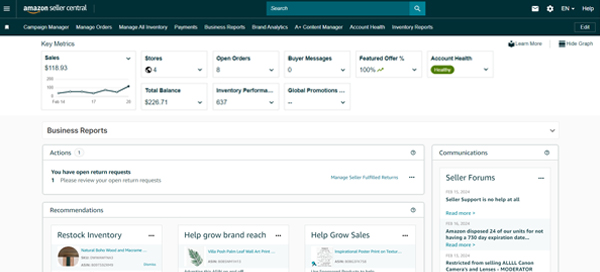
Comparing Amazon Vendor Central to Seller Central – Pros and Cons
After selling on Seller Central and Vendor central for many years I’ve come up with the points below as the biggest comparison points between the two platforms. I’ll give you my thoughts on all points without holding anything back. So here we go!
The Business Model
Selling on Amazon Vendor Central versus Seller Central are really two completely different business models.
Vendor central is more like working with other retailers where you’ll sell Amazon based wholesale costs. Once the wholesale cost is agreed on than Amazon will send you a weekly purchase order and you will fulfill that purchase order. Once Amazon receives that inventory than they own that inventory. That is not the case with seller central.
Seller Central is completely different. It is up to the seller to decide when they’ll send Amazon inventory and how much inventory is going to be sent to Amazon fulfillment centers. Even when the product arrives at Amazon’s warehouse they do not own that inventory.
As a seller in Seller Central, you pay Amazon a monthly storage fee to hold the product which is not the case with Vendor Central. Then you also pay referral fees and fulfillment fees for using Amazon and their large customer base along with their fee to pull and pack your orders.
Seller Central vs Vendor Central Quick Reference
Seller Central
- Anyone can register and sell
- Control of the retail price
- Sell directly to Amazon customers
- Flexible logistical options (FBA or FBM)
- Control over listings, images, storefront, and A+ Content
- Excellent reporting for for ASIN and brand performance
- Quality reporting on customer metrics
- No quality product forecasting for future orders
- Difficult seller support process to resolve issues
- Seller handles customer questions and maintenance
Vendor Central
- Can sell by invitation only
- No control of the product retail
- Sell directly to Amazon with weekly PO’s
- Shipments need to be palletized and routed to Amazon
- Control over listings, images, storefront, and A+ Content
- Lackluster reporting for ASIN and brand performance
- No reporting on customer metrics
- Quality forecasting for future orders
- Difficult seller support process to resolve issues but you have an account manager for assistance
- Amazon handles customer questions and maintenance

It is important to note that there will still be additional fees with Amazon vendor central which could even up the playing field between selling on seller central versus vendor central. Some of these fees are:
- Co-Op Fee: this fee would be based on a percentage of the wholesale cost to help contribute to Amazon marketing or promotional activities.
- Defective or Return Allowance: every product is susceptible to damages and returns. This allowance which is also built into the wholesale cost will be deducted off of your invoice and go towards any returns or damage claims by a customer.
- Other chargebacks: Chargebacks are just part of running a wholesale business. Some examples for chargebacks might include late shipments, not sending the amount of products that you agreed to send, or mislabeling shipments which would cause goods to be misrouted through Amazon’s fulfillment centers.
- There might be other fees you need to accrue for and it would all depend on what is outlined in your vendor agreement. What I mentioned above is just some examples.
If you are on vendor central you’ll also need to be EDI capable. This means that you’ll also have additional costs for handling EDI documents. As I mentioned earlier selling on vendor central may be a little bit easier, but it doesn’t mean that there is a cost benefit to it.
User Experience and Reporting
The user experience of Vendor Central compared to Seller Central is completely different. In fact, in some ways you wouldn’t even think that each portal was owned and run by the same company. Vendor Central is definitely more bare bones than Seller Central and it doesn’t look or feel as modern.
Vendor Central does have some useful reports for the vendor side of the business. I think the best and most important report has to do with product forecasting. I think the forecast is fairly accurate to what Amazon says they will order from you in the coming weeks and months. Obviously as you go further out in time the forecast becomes less accurate. But it is useful when you are going to order product from to their forecast from the factory which might have a lead time from 90 to 150 days.
Other useful reports have to do with shipping and logistics. You’re able to evaluate how well you’re shipping and track your purchase orders in the system.
But if you’ve used Seller Central and Vendor Central you’ll find that there is quite a lot of useful information missing from Vendor Central. I think the reason is that since Amazon owns the product they’re not as concerned about giving vendors useful data that you might have in Seller Central.
For example, some of the missing reports that are useful are:
- Search Query Performance Report: This is a great report to give you relevant search terms for your brands or each ASIN. This is one of the most important reports that Amazon provides. I need to do a whole separate post to go through how useful this report is.
- All Business Reports: Vendor Central does not have any quality business and sales reports that will tell you traffic for your brands or to each ASIN. It also won’t give you the unit session percentage which can let you know conversion rates. There’s a lot of data in here that can tell you how you might want to adjust your listing to make improvements.
- There are no reports on customer insights to help you identify your target audience and your customer avatar. This can also help you improve your Amazon listing if it were available.
In the end, Vendor Central is not very user friendly and it’s not the same quality of a portal that Seller Central is.

Price Structure
The product price and retail of your item is the biggest problem I have when working within Vendor Central. Since you’re selling Amazon on a wholesale basis, and they own the product, Amazon has complete control over the retail price.
In an Amazon world where retail pricing can be very fluid this is a huge concern. If a competitor has the same or similar item and they retail for 20% less than your item there’s not a lot you can do about it. You could run a coupon but there is still a cost associated with running a coupon.
I think it’s a big disadvantage not having price control when most other sellers on the platform do have control over their retail price.
Listing Control and A+ Content (EBC)
Overall, there’s not much of a difference with your ability to make changes to your product listing or A+ Content in Seller Central versus Vendor Central. In both portals you can change your title, bullet points, product descriptions, and your images.
You also have full control in Seller Central and Vendor Central to make changes to your A+ content (Enhanced Brand Content), your brand story, and manage your storefront.
The look and feel of Vendor Central is slightly different than Seller Central, but there are no real drawbacks to Vendor Central in this area.
Seller Support and Customer Maintenance
Seller support is one of the most dreaded topics when it comes to selling Amazon. It is never fun when you have an issue, but there are some differences between Vendor Central and Seller Central when it comes to seller support.
Seller Central and Vendor Central are similar in that you have to file tickets to resolve a lot of your issues. And a lot of times the results will always be the same where Amazon gives you the runaround in resolving a ticket.
But Vendor Central does have an advantage for seller support. When you’re set up in Vendor Central you’ll have an account manager to help answer customer questions and other issues that arise. If there’s a question from a customer you will hear from your account manager to get clarification to answer the question, and you won’t have any customer contact.
When there is an issue that needs to be resolved through tickets and it’s not getting resolved you can bounce the issue back up to your account manager to see if they can help resolve that issue. Sometimes it helps and sometimes it doesn’t.
There’s a reason why everyone hates Amazon Seller Support and it sucks on Vendor Central and Seller Central.

Product Forecasting
Vendor central gets a huge win when it comes to product forecasting. Although Seller Central has product alerts to help alert you about your stock status it is not a true forecast.
Vendor Central does a much better job in forecasting your sales far into the future so you can place more accurate orders with your factory. In the forecast you can see Amazon orders for the prior months and how the projected orders from Amazon will extend out into the future.
Although the further out you go into the future the less accurate the forecast will be. But it is still a really good indicator on what Amazon will order from you on a weekly basis.
I think quality forecasting is something you don’t see in Seller Central because Amazon never really owns the inventory even though they may be storing the product in the warehouse for you. Can you imagine the uproar if Amazon forecast items sold through seller central and then those products never sold? I don’t think Amazon would want to take on that liability for a product they never owned.
Logistics
Logistics plays a very important role in Vendor Central that you won’t find in Seller Central. And that’s because in Vendor Central Amazon is buying product wholesale from you whereas in Seller Central the seller is sending Amazon product to hold and ship on your behalf.
The closest thing you can see for logistics in Seller Central is the progress of your inbound shipments to Amazon. Even if you ship FBM (Fulfilled by Merchant) then the seller has the responsibility to manage all shipments to the customer and you don’t have the same logistics requirements you need in Vendor Central.
Within Vendor Central the vendor needs to be able to do certain tasks like acknowledge orders through EDI, process purchase orders, and route trucks for shipments, and ship the product. None of these things need to happen in Seller Central.
By doing these additional tasks you also need to be able to monitor and track your purchase orders and shipments. Vendor Central does a capable job in being able to view and monitor all of your open and shipped purchase orders.
Final Thoughts
As I stated at the beginning, selling through Amazon Vendor Central and Seller Central are two completely different business models. It comes down to the question of do you want to sell Amazon wholesale or do you want to have more control of your products when selling through Seller Central.
In my experience, although it is nice to get weekly purchase orders from Amazon it is more beneficial to have complete control of your product. It keeps you on a more even playing field with other sellers in your category.
In fact, when Thirstystone was sold in 2022 the new ownership group made the decision to transition away from Vendor Central and back to Seller Central to regain control of their products in a competitive market.
I agreed with that decision. Within Seller Central you get more control of your product, much better reporting on your sales, better information on who your customer is, and the functionality of Seller Central is much easier and intuitive to use.
