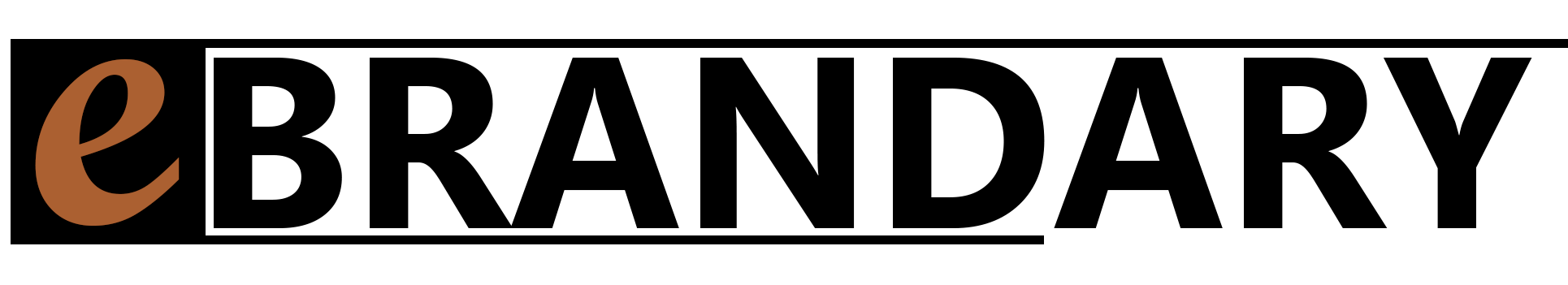If you’re an Amazon seller, you know that maintaining accurate and up-to-date product information is crucial for your success. However, unforeseen technical glitches or accidental data loss can wipe out your product catalog, causing unnecessary frustration and time-consuming rework.
We’re going to explore a simple yet vital practice that every Amazon seller should adopt and learn how to do. And that’s knowing how to back up your entire catalog using the Amazon category listings report. We’ll walk you through the process step-by-step, ensuring you have a backup of your product listings, so you can restore them hassle-free whenever needed.
What is the Amazon Category Listing Report
The Amazon Category Listing Report is a downloadable report available to sellers on the Amazon platform. It provides a comprehensive overview of your product catalog, including various product attributes and details. This report is crucial for sellers who want to keep a backup of their product listings or need to analyze their catalog’s performance and make informed decisions.
The report contains essential information about each product in your catalog, such as:
- Product Information: This includes the product type, ASIN (Amazon Standard Identification Number), UPC (Universal Product Code), SKU (Stock Keeping Unit), product name (title), brand, manufacturer, and other identifying details.
- Product Descriptions: The report includes bullet points, product descriptions, and other critical textual information that you’ve provided for each product.
- Categorization: It shows the categories and subcategories in which your products are listed, helping you organize your catalog effectively.
- Inventory and Pricing: The report includes data on product quantities available in your inventory and the current pricing information.
- Hazmat Information (if applicable): If your products contain hazardous materials, the report will include details related to compliance and safety.
- Sizing Information: For products that require sizing details, such as apparel or shoes, this information will be part of the report.
- Status: The report includes information on whether the product is active or inactive in your Amazon inventory.
The Amazon Category Listing Report is especially useful for sellers who want to maintain backups of their product data. In the event of accidental data loss, system errors, or changes made to listings that need to be reverted, having a current and complete catalog backup can save a lot of time and effort. Additionally, the report allows sellers to analyze their catalog, identify areas for improvement, and make data-driven decisions to optimize their product listings and boost sales.
How to Download Your Amazon Product Catalog
Now that you understand the significance of having a catalog backup, let’s go through the process of obtaining one. The following steps will guide you through the process:
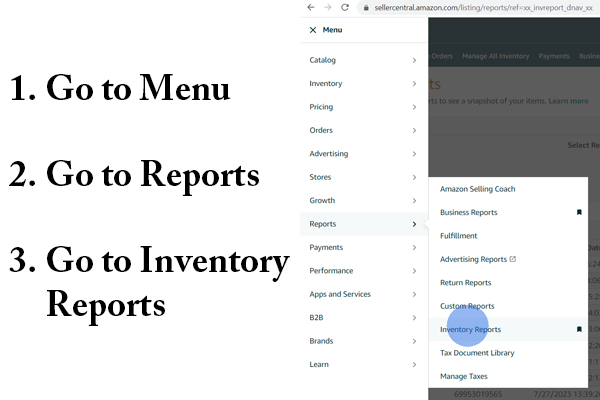
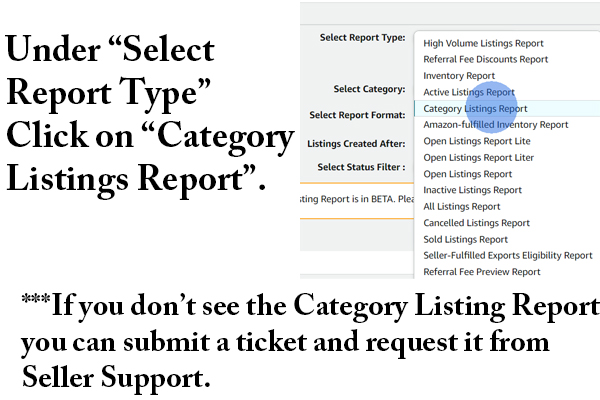
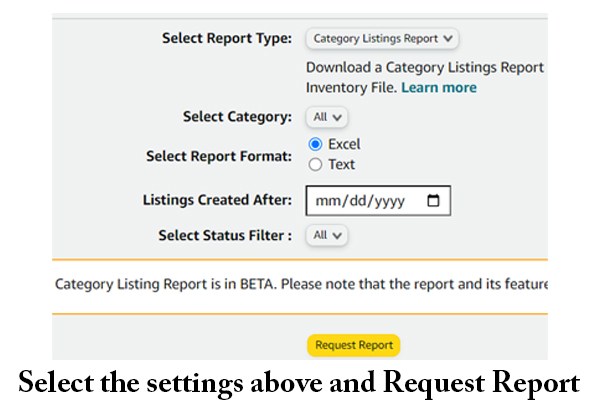
- Go to the menu: Access your Seller Central account and navigate to the “Reports” section, then click on “Inventory Reports.”
- Locate the category listings report: In the “Select Report type” dropdown menu, search for the “category listings report.” If you can’t find it listed, don’t worry; you can request it from Seller Central support. It’s relatively easy to get access to this report, and Amazon typically grants it without much hassle.
- Customize your report: Once you click on the category listings report, a new menu will appear. Here, you need to set some preferences for your download:
- Keep “Select category” as “all” to download your entire catalog.
- Choose “Excel” as the report format for a user-friendly file.
- Leave the “Listings created after date” blank if you want to download your complete catalog. If you prefer to download newer listings only, enter a specific date.
- Click on the “Request Report” button: After selecting your preferences, click the “Request Report” button. The generation process usually takes only a minute or two, depending on the load on Amazon’s system.
- Download your backup: Once the report is ready, you’ll be able to download it. The category listings report will include all your product information, such as product types, seller SKUs, ASINs/UPCs, titles, categories, bullet points, sizing information, and hazmat details – essentially, everything Amazon has on file for your products.
Why Backing Up Your Amazon Catalog Matters
Before delving into the “how-to,” let’s first understand the importance of catalog backup. The Amazon platform, like any other technological system, is not immune to issues. From time to time, product information might get inadvertently erased due to various reasons. For instance, making updates to UPC codes or brand names can sometimes cause your product titles, bullet points, and descriptions to vanish without a trace.
If you try to make changes to your your items what you do in what area might change or erase information in another area. It’s an unfortunate reality with Amazon that something always seems to break and the simplest change can create nonsensical error codes.
Having a backup of your catalog ensures that you can swiftly recover any lost data. Whether it’s a minor correction or a comprehensive overhaul, having a reliable backup means you won’t have to recreate listings from scratch or spend valuable time and effort updating listings with information that vanished.
The Value of Regular Backups
Now that you have your catalog backup, the next crucial step is to make this process a regular routine. Especially if you frequently create or update ASINs, taking a backup every few weeks is advisable. This practice ensures you always have the latest version of your catalog on hand, minimizing any potential data loss and simplifying the recovery process should any mishap occur.
By regularly backing up your Amazon catalog, you’re securing your business against unforeseen challenges and ensuring a smoother selling experience on the platform. It’s a simple, yet highly effective practice that every Amazon seller should embrace.
Conclusion
In the fast-paced world of online retail, it’s essential to be prepared for any potential setbacks. By backing up your entire Amazon catalog regularly, you can safeguard your business against accidental data loss or technical glitches. The simple process outlined above ensures that you have all your product information readily available for a quick recovery whenever necessary. So, don’t delay – take the necessary steps to protect your Amazon business today! If you found this blog post helpful, make sure to give it a thumbs up and share it with other sellers. If you have any questions or comments, feel free to share them in the comment section below. Happy selling!