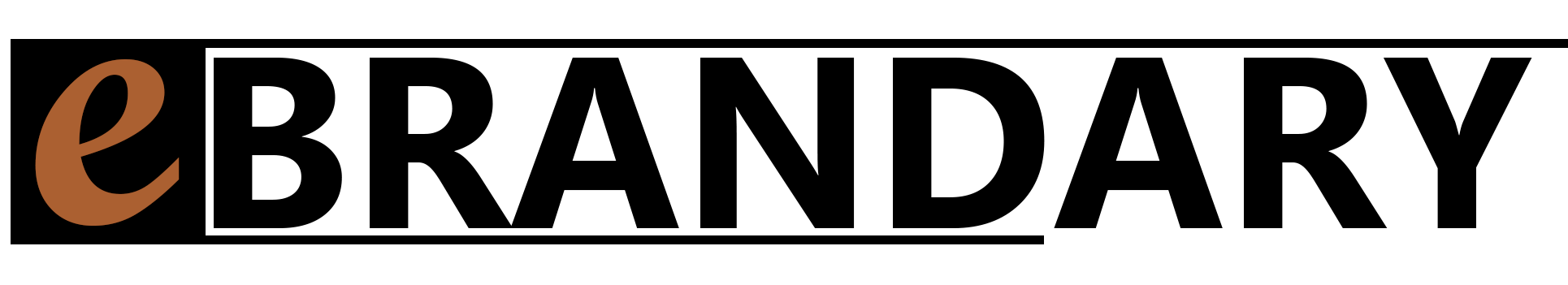Amazon backend keywords in their search term field is 250 bytes. Amazon is always changing, and you may see this field in two different ways for backend keywords. In Amazons backend, you may find it as the “Search Terms” field under the “Keywords” tab. Or you may find it as “Generic Keyword” under the “Product Identity” tab. Either way you see it, this is the field to put in your Amazon generic keywords.
Here’s How To Use the Amazon Backend Keywords Tool
Amazon follows UTF-8 coding to calculate bytes in a string. The good news, per IBM, is that the first 128 characters in the ASCII table are encoded as 1 byte. At the end of the day, if you’re writing in English than all characters you’re probably using would be 1 byte. Other languages and special characters would be a different story.
If You See the “Search Terms” Field
- Up to 250 bytes can be entered in the field – copy your keywords into the textbox below and narrow down your words as needed.
- “Counts Spaces as Bytes” should be unchecked
- “Counts Spaces as Characters” should be unchecked
- Paste your keywords into the text box and click remove duplicates
- If Amazon keywords are over 250 bytes remove words starting with the least important
- Do not use any special characters. Use only words and spaces
- Avoid articles, prepositions, or other short words such as “a,” “an,” “and,” “by,” “for,” “of,” “the,” or “with”
- Click the “Copy to Clipboard” button and insert into Amazon backend
If You See the “Generic Keyword” Field
- Up to 250 characters can be entered into each field. You can add multiple fields! – copy your keywords into the textbox below and narrow down your words as needed.
- “Counts Spaces as Bytes” should be checked
- “Counts Spaces as Characters” should be checked
- Paste your keywords into the text box and click remove duplicates
- If Amazon keywords are over 250 characters remove words starting with the least important. Click “Add More” to enter more keywords into a new field.
- Do not use any special characters. Use only words and spaces
- Avoid articles, prepositions, or other short words such as “a,” “an,” “and,” “by,” “for,” “of,” “the,” or “with”
- Click the “Copy to Clipboard” button and insert into Amazon backend
Byte Counter for Amazon
Here’s how to configure the Amazon backend keywords tool based on whether you show the Search Terms field or the Generic Keyword field along with what Amazon says about backend search terms.
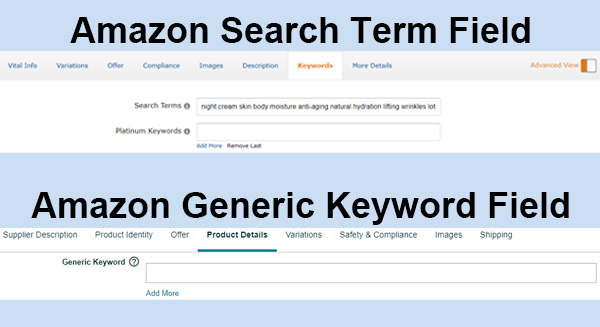
About Our Amazon Backend Keyword Tool
In the vast realm of online retail, Amazon stands as a behemoth, attracting millions of sellers and buyers from around the globe. As an Amazon seller, you understand the challenges of trying to optimize your product listings to reach the right audience and achieve higher visibility. That’s where our Amazon Backend Keyword Tool comes in, aiming to allow you to add terms to your products back end to maximize your product’s discoverability on this dynamic platform.
Amazon is notorious for its complexity, with countless algorithms, ranking factors, and ever-evolving search dynamics. The platform’s enigmatic nature adds a layer of difficulty for sellers seeking to crack the code and make their products stand out. We recognize the challenges posed by Amazon’s shroud of secrecy, and frankly, inconsistency at times across its own system which often leaves sellers in the dark about the exact parameters that determine search rankings and product visibility. The backend search terms field is no different.
While we cannot promise exactness due to Amazon’s ever-shifting landscape, our byte counter takes into consideration a comprehensive range of factors which we tested. Amazon’s secrecy and inconsistency present challenges, we firmly believe that our Amazon Backend Keyword Tool can help you navigate Amazon backend keywords with greater confidence and efficiency. We strive to provide you with the best possible insights and guidance, given the available information and our ongoing efforts to decipher Amazon’s algorithms.